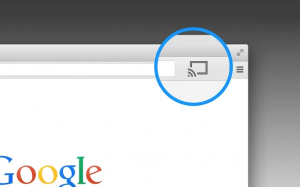What Chromecast is
Chromecast technology provides ways to enjoy BBN streaming on Chromecast enabled devices.
Items you’ll need to hear BBN via Chromecast
- A phone, tablet, laptop or desktop that is connected to the internet. This device is used to access BBN’s audio stream. Chromecast capability allows you to cast content from this device to a Chromecast enabled device.
- ONE of the following Chromecast receivers:
- Chromecast HDMI receiver — a hardware device that plugs into an HDMI port on your TV
- Chromecast audio receiver — a hardware device that plugs into an audio system
- TV with Chromecast built-in — may not be branded as Google, but is able to receive signal via Chromecast built-in technology
- Speakers with Chromecast built-in — may not be branded as Google, but are able to receive signal via Chromecast built-in technology
Steps for phone or tablet
The steps assume you already have a working Chromecast enabled device.
Android
- Connect your Android device to the same Wi-Fi network as your Chromecast device.
- Install the Google Home App from the Google Play Store on your Android device.
- Install, then open the BBN Android App and begin audio playback.
- Open the Google Home app, tap to open the navigation drawer and tap «CAST SCREEN».
Apple iOS
- Connect your Apple iOS device to the same Wi-Fi network as your Chromecast device.
- Install the Google Home App from the Apple Store on your Apple iOS device.
- Install, then open the BBN App and begin audio playback.
- Open the Google Home app, tap to open the navigation drawer and tap «CAST SCREEN».
Steps for laptop or desktop
The steps assume you already have a working Chromecast enabled device.
- Connect your laptop or desktop to the same Wi-Fi network as your Chromecast device.
- If you don’t yet have the Google Chrome browser installed on your laptop or desktop, click here to download the Google Chrome browser. Check for a Cast icon in the upper-right corner of your chrome browser’s tool bar.
- Go to BBN’s listen now page and click on a player to start a streaming. It is a good idea to save this page as a favorite.
- Click the Cast icon in the upper-right corner of your Google Chrome browser to cast the media to your Chromecast enabled device.